Downloading from MEGA: Why We Use It and How It Works
Why We Use MEGA
Security & Privacy: End-to-end encryption ensures your downloads are safe and private.
Cross-Device Compatibility: Whether you’re on desktop or mobile, MEGA works smoothly.
No Account Required: You don’t need to sign up or log in to download your files.
Stable and Fast: Especially for large files, MEGA provides a reliable and fast download experience.
How to Download from MEGA
🔹 On Desktop
Once you click the download link you received:
- A preview page will open.
- Click “Download” and select “Standard Download”.
Screenshot desktop
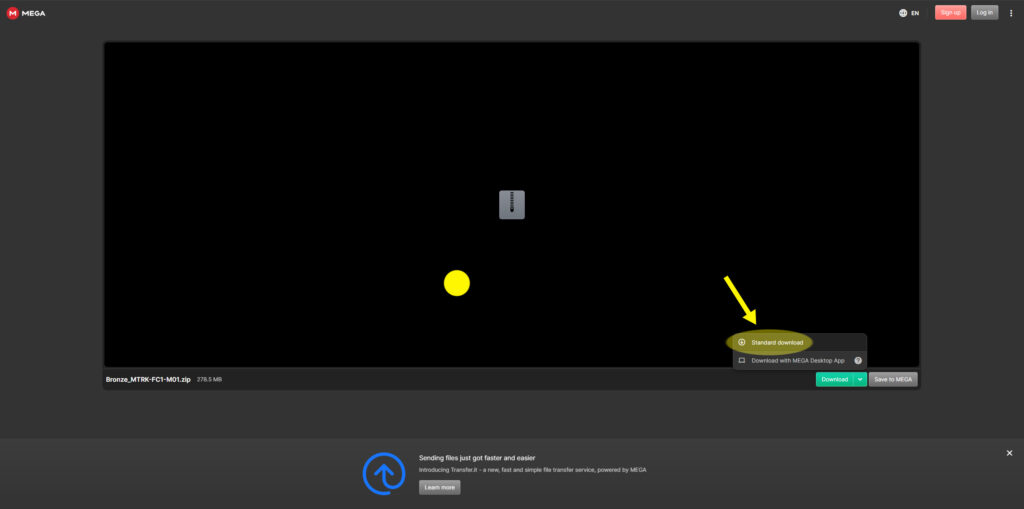
🔹 On Mobile
- MEGA may display a message like: “This file cannot be previewed…”
- Tap the download icon (down arrow), as shown here:
- The file will decrypt, and the download will start automatically.
Screenshot mobile 01
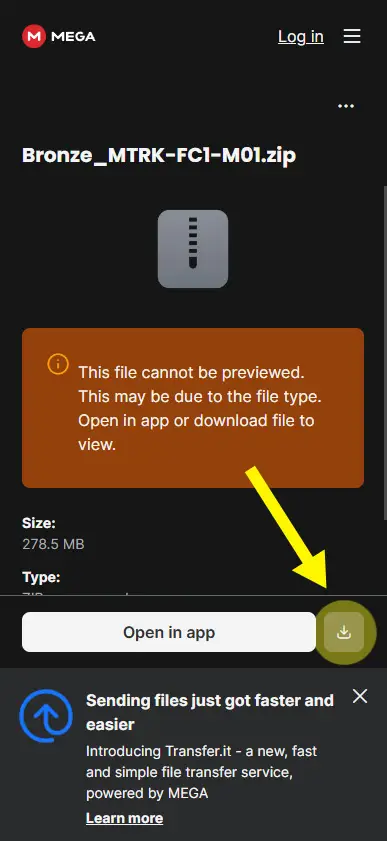
Screenshot mobile 02
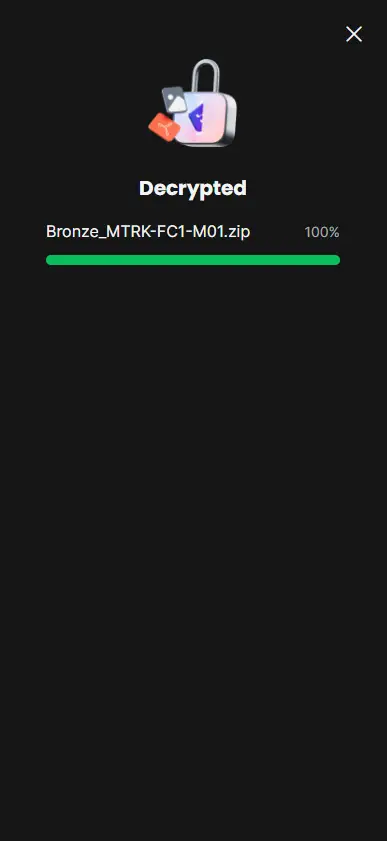
In Case You Encounter Issues
If the download doesn’t start:
Try a different browser (Chrome or Firefox recommended)
Use desktop view if you’re on mobile
🔓 Remember: Your purchase remains accessible, you can re-download your files anytime using the original link.

Need help right now?
Open a live chat with an FRD technician for instant guidance on colour tuning, media settings, or installation best practices.
(Tap the preferred channel to start your session; links will open in your messaging app.)
